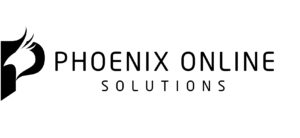How Grammar Affects User Experience
Does bad grammar make bad UX? Read more from this article. About the author: Sheena Lyonnais is a Toronto-based writer, editor and digital specialist. She works in content marketing by day, studies digital strategy by night, and practices yoga somewhere in between. Follow her on Twitter @SheenaLyonnais. This article was originally posted at blogs.adobe.com. Image courtesy of Kannaa via Bigstockphoto.
Grammar might not be top of mind when you’re designing a user experience, but it should be up there. A small typo, a grammatical error, or a misworded sentence can have a detrimental impact on an experience and prevent the onboarding of a new user.
At its core, grammar and spelling are communication tools that are fundamental in the establishment of trust between a user, a product and a brand. Proper grammar denotes authority, intelligence and credibility, and the absence of it can drive users away from your site, not to mention cost your company big money. An omitted hyphen is said to be the culprit behind a rocket explosion that cost NASA $80 million in 1962 (equivalent to more than $640 million today). More recently, a missing comma cost a dairy farm in Maine $10 million in a class action lawsuit.
Grammar, UX and SEO
While these are big-ticket examples, small typos and grammatical errors can have major consequences too. Users report that grammatical errors make them question the attentiveness of the company. One user said that if a company can’t take the time to check for spelling, they likely wouldn’t take the time for the customers either.
A general rule of thumb: if it matters to users then it matters to search engines too.
This means that grammatical errors not only affect your users’ experience, but also the page ranking of your website.
Related: Making SEO + UX Work Together
Matt Cutts, the former head of the web spam team at Google, said, “We noticed a while ago that, if you look at the PageRank of a page (how reputable we think a particular page or site is) the ability to spell correlates relatively well with that. So, the reputable sites tend to spell better and the sites that are lower PageRank, or very low PageRank, tend not to spell as well.”
Duane Forrester, Sr. Product Manager at Bing echoed these sentiments.
“…just as you’re judging others’ writing, so the engines judge yours. If you struggle to get past typos, why would an engine show a page of content with errors higher in the rankings when other pages of error free content exist to serve the searcher? Like it or not, we’re judged by the quality of the results show. So we are constantly watching the quality of the content we see,” he said.
Does bad grammar equate to a bad user experience?
The wrath of grammatical errors extends far beyond search engine page rankings and bounce rates. Grammar mistakes and bad spelling can also:
- Interrupt the flow of a user experience
- Increase a user’s perceived risk factor of engaging in an experience, which can be especially detrimental when ecommerce and sales are part of the experience
- Jeopardize the authenticity of the experience you’re offering
- Detract from the point of the experience
Users are people and people make judgment calls. Don’t let something as easy to correct as grammar and spelling be the reason your users don’t give your website or application a chance.
Grammar Resources for UX Designers
If you’re not the best writer and you don’t have a designated UX writer on your team, find out if there is someone at your company who can edit your UX copy for spelling and grammar. Two sets of eyes are better than one. The marketing team is often your best bet.
If this isn’t possible of if you’d simply like to improve your own skills, the following resources can help you to better develop your understanding of grammar and the English language:
- Grammarly – A Chrome browser extension that functions as an editor and grammar assistant as your write.
- After the Deadline – Quickly copy and paste your content into the browser-based editor to get feedback on spelling, grammar and style.
- Grammar Girl – An ongoing list of grammar tips and resources for all your grammar questions. There’s also a weekly podcast called Grammar Girl Quick and Dirty Tips for Better Writing to give you inspiration and insight on the go.
- The Elements of Style – This classic resource by William Strunk Jr. and E.B. White has been the go-to grammar guide for writers and editors for almost 100 years. It’s a short, snappy read that should be considered mandatory reading in this writer’s opinion.
- Grammar Monster – Not the prettiest UI, but an effective resource for understanding the eccentricities of the English language including punctuation, components of speech, commonly misused and confused words, and more. The platform also contains multiple grammar tests to help you become a wizard of words.
- com – One example of a paid service where you can submit copy to be edited by an experience editor in real time. There are many others out there.