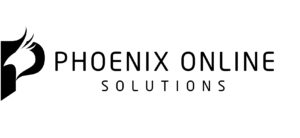10 Most Popular Content Management Systems Online
When it comes to building websites that are focused on content, the best option is using a content management system. A list of 10 most widely used CMS has been complied for you. Have a look! (original is from MakeUseOf). About the author: Christian Cawley is MakeUseOf’s security and Linux editor, with extensive experience in IT desktop and software support. Feature image courtesy of Rawpixel.com bia Bigstockphoto.
Perhaps you’re planning to set up a blog. You might have been asked to launch (or revive) your employer’s corporate website. Or, you might just want to announce your presence online.
Heave a sigh of relief as the days of hand-coded HTML pages, and mastering CSS, are long gone. All it takes today is to purchase some hosting and install a content management system (CMS). Within minutes, your new website will be polished, a pleasing theme chosen, and your content on show for the world to see.
What is a Content Management System?
It’s important to note the distinction between a CMS and a customer relationship management tool, or a document management service (such as Microsoft SharePoint). Text editors are not CMS tools, for instance.
Content Management Systems are web-based applications that are designed for the creation and updating of websites. They may have themes or plugins to extend functionality, and make the management of a website simple.
WordPress remains popular for running a website, but other CMS solutions are available. Some of these might replicate WordPress’s “jack-of-all-trades” approach, while others may specialize. For instance, a portfolio-focused CMS might be ideal for artists; an audio-focused solution more suitable for musicians or podcasters.
These solutions all have their own strengths and benefits. Let’s see what’s available.
The following list of content management systems are free to download and use unless otherwise stated.
1. WordPress
It remains the most widely used content management system on the web, so it would be crazy to list the most popular CMS tools without a mention of WordPress. Many of your favorite websites rely on WordPress, not to mention countless blogs.
Several have already been created in the past hour using WordPress.
After all, WordPress offers a quick and simple installation, when done manually. Many web hosts offer automated, one-click installation. The vast developer community has collaborated on creating and offering feedback for an unparalleled collection of plugins, enhancements, and themes. Most of these are free; some are paid.
Fancy getting your hands dirty with some light PHP or CSS? You can edit key theme and plugin files from within the WordPress admin screen. That’s what we call flexible.
James Bruce’s manual, WordPress: Your Ultimate Guide, will help you to get started with this CMS and blogging tool.
2. Google Sites
Let’s get started with perhaps the most user-friendly content management system currently available. Google Sites makes it as easy to create and edit a website as creating a document in Microsoft Word.
3. ExpressionEngine
While many of the CMS applications in this list will be available for free, ExpressionEngine is one that offers both free and paid versions. The premium ExpressionEngine CMS is available for $299 per license; for users preferring a free option, ExpressionEngine Core is available.
And if you opt for the paid version, ExpressionEngine comes with the full set of features (ExpressionEngine Core offers a limited choice). There’s also a third-party e-commerce add-on, CartThrob, available for $249.
4. SilverStripe
Open source CMS solution SilverStripe doubles up as a standard CMS as well as a framework for web applications. Don’t want to develop a web app? That’s no problem, as the CMS is powerful enough to sit in the background of most websites.
5. TextPattern
Designed with both bloggers and designers in mind, TextPattern comes in an incredibly modest 2 MB download. Within minutes, you’ll be blogging. If you want to tweak the design, all aspects of the XHTML and CSS can be manipulated via the admin interface.
Be aware, however, that TextPattern is aimed squarely at bloggers; it can form the heart of a corporate blog, but bloggers will benefit best. TextPattern features an anti-spam comment system and if you need support, there’s friendly and useful support via the forum.
With its minimalist admin interface and flexible design engine, TextPattern a solution that you should consider for producing blogs. If you’re planning to move to this CMS, make sure you employ its import tool to save time.
6. RefineryCMS
A Ruby on Rails content management system, RefineryCMS v 3.0.5 has over 500,000 downloads at the time of writing. 100% free and open source, RefineryCMS is also devastatingly simple to use. We’re talking point, click, launch — a simplicity enhanced by the clear, clean user interface.
RefineryCMS is flexible enough for you to use any layout or design for your website. And along with community-contributed extensions, you can also develop your own. Over the years, RefineryCMS has developed into a stable content management system, and a realistic alternative to WordPress.
7. Ghost
Many reasons for browsing a list like this might be to find an alternative to WordPress. One such alternative was developed by a bunch of former WordPress developers. Ghost is the name of the CMS, which marries blogging with subscriber management.
Like many of the tools listed here, Ghost is available to install on your own server. However, it’s also available as a paid service, but the pricing comes in at just $19 a month. Given equivalent WordPress hosting is $49 for the same period, you can see the benefits of switching to Ghost.
Note, however, that Ghost doesn’t offer an ecommerce solution. They also suggest you stick with WordPress if you want a business website.
8. Jekyll
If you’re trying to migrate away from WordPress and similar CMS tools, and are looking for a new way of managing a website, Jekyll might just be the tool for you. Eschewing databases and comment moderation, Jekyll focusses on your content. Designed to create static websites, Jekyll can be up and running in moments.
But don’t think you can’t blog with this tool. You can! It’s blog-aware, and Jekyll features import tools for a host of different blogging platforms, from WordPress to Blogger.
The result is a CMS that keeps things simple — perfect for modest business websites. Oh, and you don’t need to worry about hosting, either. Free hosting can be enjoyed for your Jekyll installation at Github!
9. Concrete5
There is something slick and impressive about Concrete5. Aiming to put the tools of website or blog creation into the tools of anyone, this CMS is potentially the ultimate time-saving device for web developers, designers, and admins.
We reckon this CMS remains popular because of the way the end user gets the tools they need to edit or restyle their blog. Rather than a standard admin page, blog editing takes place in the blog itself. Don’t want to wait for the page to reload to see how your changes look? With Concrete5, the changes are live.
As alternatives to the mainstream CMS tools go, Concrete5 is one to get excited about.
10. ModX
Launched in 2005, ModX is running over 100,000 websites for business of all sizes. It’s easy to use and enables anyone to create content. It’s even possible to deploy multiple styles to the same web page. Developed to deliver content to search engines without additional SEO plugins, ModX is a CMS that everyone should try out.
Interestingly, ModX has also been developed with a focus on security. Flexible and scalable, the strong security makes it ideal for use on high-end sites. This is achieved in part thanks to the xDPO database layer, which ensures data is cleaned (“sanitized”) before being saved to the database.
As a result, ModX has had just 14 vulnerabilities posted on the US Government’s National Vulnerability Database. In contrast, WordPress had 1217 (one thousand, two hundred and seventeen) vulnerabilities logged in March 2017. That’s 87 times more potential security holes.
If you want to keep your site secure, ModX could be the CMS for you.
Honorable Mentions: Other CMS Tools to Consider
The entire CMS landscape has changed considerably over the past few years. An earlier version of this list included Joomla and Drupal as key entries, but in 2017, they play second fiddle to WordPress and many other of the solutions here. That isn’t to say that you shouldn’t try them out — they might just be exactly what you’re looking for. You should read our Joomla manual to find out more about that CMS.
Another worth checking out is TinyCMS, a database-free CMS relying instead on just a few PHP files. This makes it ideal for small-scale websites.
Finally, take a few moments to check CMS Made Simple, a system I first used around 10 years ago. It’s great to see that CMSMS is still around; it’s suitable for supporting large, corporate websites and businesses rather than smaller blogs.
Choose the Right CMS and Get to Work!
If you have a good reason to choose one CMS platform over another, then hit each of the links above and either download the software and install it to your server, or find the demo version (these tend to exist on most CMS developer websites).
There are various things you should consider when choosing a content management system. Filter them with your own expectations, your aims, and the purpose of the website. Simply choosing one and using it without being aware of how you will use could waste a lot of time.