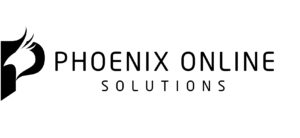10 of the Best WooCommerce Extensions to Power Up Your WordPress Website
In this post we’re going to provide a brief overview of some of the best WooCommerce extensions available. It was posted on December 5, 2015 by Shaun Quarton at elegantthemes.com. Shaun is a freelance blogger from the UK, with a passion for online entrepreneurship, content marketing, and all things WordPress. Image courtesy of djvstock via Bigstockphoto.
If you’ve been using WordPress for more than five minutes, you’re probably already aware of the powerhouse of WordPress eCommerce, WooCommerce. After all, developers WooThemes estimate that WooCommerce powers around one-third of all online storefronts.
I’m also sure that you’ve heard that the WooCommerce core is free to download and use. While this is true, if you’re serious about launching a profitable eCommerce store, you’re going to have to open your wallet – nothing that good was ever completely free, right?
I’ll be honest: the free WooCommerce core really is a perfectly capable eCommerce platform. It allows you to add product pages, a fully functional shopping cart, and a working checkout procedure for handling payments to your website. This, of course, is essential eCommerce functionality, and without it, your store couldn’t survive for long.
However, when choosing an eCommerce platform, I recommend that you don’t judge WooCommerce solely on the core’s strengths and weaknesses. After all, if you want to witness the true potential of WooCommerce – what the platform is really capable of – you’ll need to purchase some premium extensions.
That’s the focus of today’s post: to provide a brief overview of some of the best WooCommerce extensions. If you want to unlock WooCommerce’s full potential, this list will show you just some of the ways you can extend WooCommerce’s powers.
WooCommerce Subscriptions ($199)
Although one-off purchases are nice, recurring purchases are better, right? If you’d like to chase one of the Holy Grails of business – residual revenue – you’ll need WooCommerce Subscriptions.
The extension allows you to collect recurring payments automatically and works with 25 different payment gateways – including Stripe, PayPal Standard, PayPal Pro, and Authorize.Net. You also have full control over your billing cycle; whether you’re collecting payments weekly, fortnightly, monthly, or more infrequently. To simplify payment tracking, you can choose to synchronize all recurring payments, too – to, say, the 1st of every month.
To boost conversions, you can also offer free (or reduced) trials to entice visitors in – you can even integrate WooCommerce coupon codes as well. Visitors are free to upgrade/downgrade their subscriptions from a members’ area, too, so it’s entirely hands-off for you.
Product CSV Import Suite ($199)
If you stock a wide variety of SKUs, uploading each one manually is a major time sink – or expensive to outsource! To simplify this task, look no further than the Product CSV Import Suite extension.
Simply upload a CSV file and let the extension import all of your products. You can add columns to your spreadsheet for prices, descriptions, taxonomies, and more – the extension will upload the lot. And, to keep all related products in one place, you can also import product variations.
Should one of your major suppliers bulk change their prices, you’ll need to update your own prices to reflect your changing costs. Again, to make these changes manually would take too long. Fortunately, with a bit of Excel wizardry you can update your master spreadsheet prices, then upload the CSV file to your website. The extension will automatically adjust your store’s live prices. Quick, easy, painless.
Payment Gateway (from $79)
Your chosen payment gateway will determine how customers pay for products – which obviously has a direct impact on your conversion rate. Do you choose to keep them on-site to make a card payment, which requires extra configuration? Or, do you prefer to take the simplest route and whisk them away to an external website to pay, as with PayPal?
Fortunately, WooCommerce gives you plenty of options – a whopping 117, in fact. Make sure your preferred gateway is available in your country, plus check that the transaction costs are reasonable. I’d prefer not to single out an individual payment gateway, so here are some of the more popular options:
Table Rate Shipping ($199)
Charge too much for shipping and you deter potential customers. Charge too little and your shipping costs eat into your margins. Setting viable shipping rates often involves treading a fine line, and a one-size-fits-all shipping rate rarely works.
Now, by default, WooCommerce offers some flexibility over shipping charges; however, if you want full control, I recommend the popular Table Rate Shipping extension. Table Rate Shipping gives you lots of advanced shipping options to play with, including:
- Variable shipping charges for pre-configured “zones.”
- Rates calculated based on number of items or product classes.
- Shipping rules determined by order weight, value, or number of items.
This means you’ll never be left out of pocket when you’re hit with an unusually large shipping charge – instead, the costs are passed on to the customer. If you’d prefer to use the extension to drive custom, you can also use the Table Rate Shipping extension to configure promotional shipping rates.
Dynamic Pricing ($129)
Online consumers are incredibly price sensitive. Sure, we like a bargain in the offline world, too, but the nature of the internet makes shopping around and price comparisons much easier. As such, competitive prices are often the biggest deciding factor between a customer shopping with you or a rival.
If you want more flexibility over your pricing, check out the Dynamic Pricing extension. The extension allows you to configure advanced pricing rules for your store – perfect for promotional pricing. For example, you can offer discounts based on basket price, number of items bought, or products bought together (cross-promotion). You can also give your existing customer base preferential treatment by offering exclusive discounts.
If you’re looking to drive more conversions through promotional pricing, this extension is a must.
Product Bundles ($49)
Some products are not supposed to be used independently. In many, many scenarios, a customer will be far happier to receive certain products together – in Economics, these are called complementary goods. A good example of this is a PlayStation 4 being bought with at least one game. This is also an example of cross-selling.
Now, cross-selling is one of the most effective ways for an eCommerce store to boost profits – it allows you to extract more value from each customer. Easier said than done, of course. However, bundling related, complementary products together is a fool-proof strategy. For that, WooCommerce has a dedicated extension: Product Bundles.
Rather than manually creating a bundled product – which is technically possible using out-the-box WooCommerce – Product Bundles lets you create complex products. You can select all of the individual products you want to include in your bundle, and the extension will group them together on one product page. By syncing your items in this way, WooCommerce will automatically update your inventory levels for every item included in the bundle.
WooCommerce Bookings ($249)
Although WooCommerce was primarily built for eCommerce, its payment processing capabilities mean it can be used by a variety of non-eCommerce businesses. By installing the WooCommerce Bookings extension, you give your WordPress website the ability to offer time-based purchases. This means hotels can accept bookings, hairdressers can offer appointments, and restaurants can take table reservations.
The extension lets you create fixed time slots and then gives visitors the opportunity to choose their preferred slot. To avoid double-booking, the extension supports a booking management system, too. And, should you wish to take bookings in a variety of ways – i.e., in-store and over the phone – you can also manually update your booking calendar from the WordPress back-end.
WooCommerce Memberships ($149)
WooCommerce Memberships is another extension exploiting WooCommerce’s payment processing capabilities for a non-eCommerce business model. The extension turns your WooCommerce-powered website into a fully functional membership website.
The extensions allows you to create a tiered membership website – a great way to monetize your premium content. You can also choose to drip content to new members, so that they can’t access all the good stuff at once. This encourages a customer to remain a member for longer. Visitors can pay for their preferred level of membership – or even multiple memberships – using the WooCommerce checkout process and your chosen payment gateway.
It’s worth pointing out that, should you want to offer recurring monthly memberships –highly recommended for membership sites – you will also need the WooCommerce Subscriptions extension.
WooCommerce Social Login ($79)
The game of maximizing sales involves cutting potential buyer objections down to a minimum. Many eCommerce stores make the mistake of asking their customers to jump through too many hoops during the checkout process. When the checkout process becomes a chore, many people will simply abandon their cart – a missed opportunity for you.
Asking customers to register before checking out is one of the most time-consuming processes. It also means that visitors have one more set of login credentials to remember (and forget). To make logging in easier for your customers, look no further than the WooCommerce Social Login extension.
The extension lets your customers login using their Facebook, Twitter, Google, LinkedIn, PayPal, or Amazon account – accounts many of them will already be logged in to.
Why is this important? Well, for a start, it reduces buyer friction – it’s effectively a one-click login. Just as important, however, the instantly-recognizable social media logos act as a trust symbol. And the more trust symbols you display (within reason!), the higher your conversion rate.
Checkout Field Editor ($49)
This extension is another that targets the checkout process, allowing you to streamline it where possible to minimize buyer objections.
By default, WooCommerce ships with a fairly standard list of checkout fields. However, have you ever asked yourself if any of these fields are surplus to requirements? Or, would your business perhaps benefit from a very specific, tailored checkout field?
If you answer “yes” to either of these questions, you might benefit from the Checkout Field Editor extension. As the name indicates, it gives you full control over the fields used during your checkout process. Best of all, each field is easily customized from the WordPress back-end.
Remember: fewer buyer objections, more sales!
Final Thoughts
As much as we like to think WooCommerce is completely free to use, the reality is quite different. In my opinion, this isn’t a bad thing, though, as all businesses require some investment to get them up and running.
Although the WooCommerce core has a decent enough feature set, to get the most from the platform, you’re going to have to spend some cash. WooThemes offer an impressive variety of official extensions, all of which add important functionality to your business website. Hopefully, this post gives you an idea of just what a WooCommerce store is capable of with a few hand-picked extensions – some of the premium functionality really is impressive.
With 350+ available, and more to come, there simply isn’t the space to cover them all.