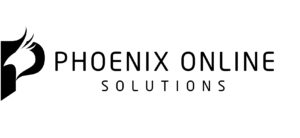Why Your Small Business Website Sucks and How to Fix It
Check out some of the common reasons why your website could be struggling to convert visitors, and see some fixes for each potential problem. The original article is from semrush.com. The author, Deb Dey is a Digital Marketing Consultant with over 10 years of industry experience. He is the founder and the CEO of a small digital branding agency – 3Leaps. SEMrush’s digital marketing blog is an innovative resource for content strategy, content marketing, SEO, SEM, PPC, social media and more. Image courtesy of pyty via Bigstockphoto.
If you are a small business owner and your website isn’t delivering returns along expected lines, it is time to take a cold hard look at it. You need to identify what is wrong with it (why it sucks) and then fix the problem. You can’t shut your eyes to the problem, especially if your website is the beating heart of your business.
Let’s look at some of the reasons why your small business website sucks and what you can do about it:
Website Doesn’t Grab Immediate Attention
Do you know how much time you have to make an impression on users landing on your website for the first time? Hold your breath! It is five seconds. Yes, you only have a few seconds to grab the attention of your users. If you don’t, you probably will lose them forever. As a small business, you can’t afford to let that happen. So, look at your website and check and see if it can hold the attention of its visitors immediately. If you think it doesn’t, it is time to make some changes to your website.
The Fix
Use customizable templates (this is taking into consideration the fact that designing a website from scratch will demand the kind of investment you might not be able to afford). Make sure you pick templates that have been created keeping eye-tracking studies in mind. This guarantees the templates’ ability to grab user attention and make the necessary impression on him/her. Also, keep the page load speed in mind. A page that loads quickly is the kind of page that is appreciated by target visitors.
There is another way to figure out why your website is failing to grab the attention of the viewers. You can send the URL of your website to your friends and relatives and ask them to share their honest opinion about the website. Don’t tell them that it is your website as this can cloud their judgment, and they might not be honest you with. You could tell them that you have come across this website and would like to know what they think about it.
You can also use eye-tracking software to get an overview of your website. This type of application will let you know what part of the website is grabbing the most attention of the viewers and which sections visitors are paying very less attention to or ignoring. Once you get a complete picture of how your visitors are looking at your website and how they are responding to each section, you can make certain adjustments in the design to make the layout more engaging.
Your Website Doesn’t Understand Its Target Audience
A website, its design, and its functionality must be a fine balancing act between satisfying the needs of target customers and achieving business objectives in terms of increasing brand awareness, generating leads, and triggering conversions. Very often, businesses forget they are creating a website for their users and make it completely brand oriented. This leads to a situation in which the design and usability of the website cater to the needs of the business and not the users.
Does your website suffer from this problem? If it does, it is time you fix it.
The Fix
First, you need to understand what your target audience needs and expects from your website. While conducting a survey in this regard is a good idea, you might not have the time and money required for this purpose. Don’t worry. Create social media profiles across a variety of social networks (if you don’t have them already) and ask your followers’ questions about their needs and requirements and the kind of information they expect your website to deliver. Once you get their feedback, keep it in mind while redesigning your site.
Building a persona for content is a great idea. A content persona can be a mascot that represents an event or an organization, and it helps people relate to a brand with its different assets and benefits. So, rather than just writing content for your website or brand, you should spend some time to build a persona and endow it with some nice or quirky characteristics so that it stands out from others. For example, if you are selling warehouse safety products, you might use a bear as a mascot for your brand and maybe you should allow it to wear safety glasses so that the readers can understand what this weird looking bear stands for.
Another way to get valuable insights about your customers and understand their psychology is by talking to your salespeople. Your customer care representatives and salespeople deal with clients directly on a daily basis, and you will be pleasantly surprised to learn how much they know about your targeted audience.
They can share a lot about your targeted audience(s), and you will get ideas about what they like, dislike, and what they are looking for from your employees directly. No need to spend an astronomical amount on some fancy tool or spend hours on some random data to understand the activities of your targeted audience. Just take a walk and talk to your colleagues and you will have a better understanding of your customers.
Lacks Emotive Appeal
Most decisions made by individuals are emotional in nature. No doubt, they think about the pros and cons while making such decisions, but when they finally have to make a call, the decision is based on their emotions. This remains true for all decisions, even the ones they take while browsing your site. The decisions to know more about your products and services, buy your product, fill out registration forms, etc., are emotional. No doubt, they are making informed decisions, but these are prompted by positive emotions brought to the fore by your site.
So, does your website have emotive appeal?
If not, you need to take steps to instill a bit of emotion into your website’s design.
The Fix
One of the first things you must do is pick the right images for your website. Make sure they are unique, have a high resolution, and are able to evoke the right emotion amongst website visitors. It is pretty simple really. If your website is promoting your pizza place, a picture of a person eating a delicious looking pizza is the kind of imagery that will strike a chord with website visitors. It arouses feelings of envy, desire, and even hunger. You get the drift.
Color can also be used to improve the emotional resonance of your site. For example, light blue or green colors inspire feelings of calmness, while the use of a dark red inspires visitors to take action.
Ignoring the Importance of Contact Details
There are some websites that ask visitors to fill in a contact form if they want to get in touch with the business. That’s it. There is no other contact information anywhere on the website. This essentially destroys the credibility of the site and the business it represents. “Why is the business being coy about its contact details?” is the question visitors will ask themselves. This lack of easily accessible contact information creates doubts in the minds of your visitors, and they will usually move to some other website (more often than not, your competitor’s site).
Is your website missing contact details?
The Fix
Make sure your business’s contact details are found on every page of your website. Also, ensure that your website has a fairly comprehensive Contact Us page.
Now, there are few things that you need to take a careful look. Since more and more people are using mobile devices to browse the web, you need to make sure that the Contact Us page is optimized for the mobile devices.
- Are the fields too small for people to select?
- Are there too many fields for mobile users to fill out?
- Can a mobile user call your company directly from your Contact Us Page?
- Is the mobile number or skype id clickable?
These are some vital questions that you should not overlook at any cost. It is a common practice to display all the contact details of an organization in the footer section of all the pages of the website so that people don’t necessarily have to visit the contact us section.
Test the Contact form from as many mobile devices as possible and also don’t forget to check audience interaction on different mobile platforms via Google Analytics to get a clear picture. If you see higher bounce rate of Contact Us page from a particular mobile platform, you will have to test your website on that mobile platform to understand the problems that some people might be facing.
Overpowering Visuals
If your website is packed to the brim with visuals, that is probably where the problem lies! Gone are the days when visitors expected websites to offer striking visuals. What contemporary website visitors expect from a site is to get their hands on the information they want quickly and conveniently.
You don’t want their attention to be distracted by eye-catching visuals in the form of illustrations, images, unique typography, videos, animation, etc.; you want them to find the information they need and invest. This doesn’t mean you shouldn’t use these design elements; only use them if they have a purpose attached to them. Don’t use them to only improve the visual appeal of your site.
The Fix
Don’t clutter your website with visuals. Use them as a means to enhance the UX of the site. The ideal website doesn’t waste a visitor’s time with non-essentials. They want information, and they want it now! Use visuals as a means of getting access to the information they need faster and more efficient!
You should try an eye tracking application to understand how your targeted audience is interacting with your website. You will delve deep into the minds of your customers, and you will be able to get an in-depth understanding of the psychology of the consumers. For example, by harnessing the power of eye-tracking application, you will get to know what elements of your website getting the most eyeballs. If you find that some not-so-important design elements (overpowering visuals) are grabbing all the action and thus discouraging the visitors from clicking the Call to Action Button, you need to get rid of them.
If you find that the users are spending more time looking at a certain section of a web page, you might have to move the most important texts or design elements in that section so that you can send your message across more clearly and loudly.
Also, double check the focal point of your website that your visitors are looking at and ensure that all the elements and functions that are placed on that section are working fine otherwise you will be missing out on opportunities here.
A/B testing is another way to improve users experience on your website and to identify overpowering visuals. If you are not sure what visual elements are wreaking havoc with your marketing campaign, you might have to look run two different versions of the same web page and then track the reactions of the target audience. If you find that one version is performing way better than the other version, maybe it is time to get rid of the less effective visual.