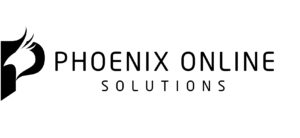Make Cool Avatars for Profile Pictures With the 5 Easiest Sites
Having problems with a profile picture? Here are five websites that you can use to create your own avatar. About the author: Mihir Patkar (MakeUseOf) is a freelance writer on technology and life hacks, who firmly believes chocolate is the answer to any question. You can usually find him saying other such silly things on Twitter. MakeUseOf is a technology website, focused on bridging the connection between users, computers, devices and the Internet through education. Feature image courtesy of kit8net via Bigstockphoto.
To have an online presence, you are going to need a good avatar. Given the need to protect your privacy online, you shouldn’t be using an actual photo of yourself. So whether it’s for Steam or some forum, here are some of the easiest ways to create a cool avatar.
For those who don’t know, an avatar is the same thing as a profile picture. But instead of an actual photo, you create a tiny square image of a person that best represents you. There are different types of avatars you can try, from cartoons to banners.
You don’t need to be an artist to make any of these. The internet has free sites to create cool avatars that you can customize, download, and use.
1. Avataaars Generator: Quick, Easy, and Modern
Web design principles and standards change over time. An avatar today has to look like it belongs on the web. Since emojis are an accepted look today, this site helps you make an emoji-like avatar.
Choose the hair or headgear, accessories, clothes, eyes, eyebrows, mouth, and skin color. Mess around with them to create an avatar that looks like you (or the one you want to show people online). Once you’re done, download it to your hard drive.
Avataaars Generator is completely free, but be warned, it’s not a high-resolution image. What you download will be less than 300×300 pixels, which is enough for most avatars though.
2. Face.co: Customize Everything In a Profile Avatar
Avataaars Generator is gorgeous and easy, but the things you can customize are few. Face.co is all about giving you choices in every aspect of how you built your profile avatar online.
You can pick the shape of your face, mouth, nose, ears, eyes, eyebrows, and hair. Color variants are available for the iris, hair, and skin. And you can change your clothes too, as well as add a cool background image.
You’ll find many variants of this site online, like Avatar Maker. The only reason we picked Face.co is that it offers a secure connection through HTTPS.
3. 8BitIcon: Retro Avatar With 8-Bit Pixel Art
Retro 8-bit pixel art has made a comeback in a big way. Nostalgic memories of old-school games and animations are a great way to express your tastes. You can even make 8-bit accessories, so why not make an avatar out of it?
8BitIcon is a lot like Face.co, only with pixel art. Choose a background, a face, clothes, mouth, hair, and eyes. And your gender too. Once you’re done, download the image to your drive or directly set it as your avatar on Facebook or VK.com.
There isn’t a huge variety of options at 8BitIcon, but it’s good enough. If you find it too limiting, check out Eightbit.me for Twitter avatars.
4. Powerpuff Yourself: Be a Powerpuff Girl (Or Boy)
Cartoon Network has created a way to build an avatar out of one of its most popular toons: the Powerpuff Girls. So go ahead and “Powerpuff Yourself.”
First select skin color, eyes, mouth, hair, beard (optional) in the Self section. Then go to Gear to select your attire, glasses, an object in your hand, and a companion like a dog or an object like a football. Once you’re done, Powerpuff Yourself will try to create a cool background for the avatar.
What follows is a questionnaire to determine your personality. Answer a short quiz and the app will make a background accordingly. You can download or share this as a static background, animated background, or a blank one. Cool, right?
5. South Park Avatar: Oh My God, You Made Kenny!
Did you know that South Park was among the first viral videos ever? It comes as no surprise then that the series and its creators embrace the internet. All episodes are available for free online, and they’ve even made an avatar creator.
You start off with a blank figure wearing underwear. Almost everything is customizable in this one. Funnily, since this is an official avatar creator, you get a lot of the official South Park animations. From catchphrases as memes to the “Danishes for Denmark” t-shirts, you can do what you want.
You can download the avatar as a high-resolution image, and use it anywhere you want. Feel free to make multiple ones, and save them all as part of your account too.
What’s Your Avatar Style?
There are plenty of other cool sites to build awesome avatars, like Build Your Wild Self, where you can make an avatar with wild animal parts.