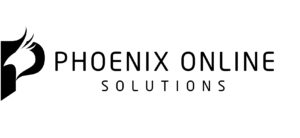What’s New in WordPress 4.6
WordPress 4.6 “Pepper” is now available and is named after Pepper Adams who played the Baritone saxophone and the clarinet. Learn about the new features and updates from this article (original is here – wpbeginner.com). WPBeginner is a free WordPress resource site for Beginners. The main goal of this site is to provide quality tips, tricks, hacks, and other WordPress resources that allows WordPress beginners to improve their site(s). Image courtesy of Armando Torrealba via Flickr.
WordPress 4.6 was released just a few minutes ago. It is the second major release of the year 2016, and brings some exciting new improvements and fixes several bugs. In this article, we will show you what’s new in WordPress 4.6 and which features you should try after updating your websites.
4.6 is a major WordPress release, and unless you are on a managed WordPress hosting service, you will have to manually initiate the update.
Important: Don’t forget to create a complete WordPress backup before starting the update.
Native System Fonts in WordPress 4.6
WordPress started using Open Sans from Google Fonts project, as the default font so that the admin interface looks the same on different platforms and devices. However, this meant a tiny compromise on speed and relying on a third party project.
Since 4.6, WordPress will now use your native system font for the admin area. This will make WordPress load faster and feel like your native device and platform.
Here is a screenshot of admin area in Safari web browser on macOS using system font San Francisco.
This change only affects user interface elements inside WordPress admin area. It will not affect content areas like post editor which uses your theme’s editor stylesheet for fonts.
Shiny Updates for Plugins & Themes
Previously, when you installed a plugin or theme from WordPress.org, it showed you a progress screen. This added a page load and increased the time spent on installing plugins and themes.
WordPress 4.6 makes it faster to install and update your WordPress plugins and themes without leaving a page.
This animation shows installation of a theme from WordPress.org themes directory.
Themes will also be using these faster updates. This animation shows how the new theme update process looks like in WordPress 4.6.
Editor Enhancements in WordPress 4.6
Each new version of WordPress brings improvements and new features to the post editor. WordPress 4.6 introduces some cool new enhancements to the edit screen.
Highlighting Broken Links in Visual Editor
Sometimes users end up adding a broken link or improper URL in a post. If you publish the post, then that misspelled link goes live too.
Since 4.6, WordPress will now attempt to check for broken or poorly formatted links when you are using the Visual Editor. If a link is broken, then it will highlight the linked anchor text with red dots, showing the link URL in red.
Better Auto-Save and Recovery
WordPress 4.6 comes with a better disaster recovery mode for the auto-save featurein the post editor. Previously, when users disabled revisions, it affected restoring drafts from browser cache and autosave feature.
This issue is now fixed and users will be able to easily restore posts from browser backups and autosave.
A Better Looking Import Screen
WordPress makes it super easy to import content from Blogger, Tumblr, and several other platforms using the Importer plugins located at Tools » Import page.
WordPress 4.6 makes the import screen more readable and accessible.
It also uses shiny updates to install importer plugins in the background. This means no more popup to install importer plugin and no extra page load to show you the progress.
Localization and Translation Improvements
Translations from WordPress.org hosted community translations will now be given preference over the translations included with the plugin.
The jQuery UI date picker is now displayed with proper locale.
Declension of comment numbers, and months in different languages are now properly handled.
Under The Hood Improvements
WordPress 4.6 also brings lots of new improvements for developers. Here are some of those under the hood improvements.
Resource Hints
Resource hints is a new W3C specification, which allows browser to connect and prefetch resources to improve performance. (#34292)
Improved Meta Registration
WordPress 4.6 introduces register_meta() function for the registration of meta keys. It works like register_post_type() function and allows developers to use a standard way to work with metadata. (#35658)
Persistent Comment Cache
WordPress 4.6 allows comments to be cached as a persistent object type. This means comment cache is properly validated and updated when there are changes. (#37613)
WP_Post_Type Class
WordPress 4.6 introduces the new WP_Post_Type class. It changes $wp_post_types to an array of WP_Post_Type objects. This provides methods to handle post type supports, rewrite rules, meta boxes, hooks, and taxonomies. (#36217)
WP_Term_Query Class
The new WP_Term_Query class in WordPress 4.6 provides a better structure for generating term queries. (#35381)
We hope this article offered you a good scope of what’s new in WordPress 4.6. We are particularly excited about shiny updates and broken link highlighting. What are you excited about?
If you liked this article, then please subscribe to our YouTube Channel for WordPress video tutorials. You can also find us on Twitter and Facebook.