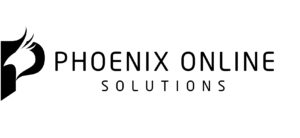WordPress 4.7 Now Available: Here’s What’s New
A quick look at what’s new in WordPress version 4.7 . Written by Matt Southern (Lead News Writer at Search Engine Journal). Search Engine Journal (SEJ) is dedicated to producing the latest search news, the best guides and how-tos for the SEO and marketer community. Image courtesy of ibphoto via Bigstockphoto.
The latest version of WordPress, WordPress 4.7, is now available for download or automatic update through your dashboard. With the new year being just around the corner, WordPress has revealed the new default theme for 2017.
Here’s a look at Twenty Seventeen in both mobile and desktop iterations:
The theme can be personalized with widgets, navigation, social menus, a logo, custom colors, and more of the WordPress customization you’ve come to expect.
All New Customization Experience
Speaking of customization, the entire process of setting up a new theme has been redone. Now, themes provide placeholder content that appears when you enter customization mode. This gives site owners the opportunity to arrange the homepage content in different ways without making any living changes to the site.
When in customization mode, a series of editing shortcuts will appear on the left-hand side indicating what’s available for quick editing. Click on one of the shortcuts to begin editing on the spot. Here’s an example of what it looks like in action, note the blue circular icons:
Video Headers
WordPress 4.7 now allows videos to be used as header media as opposed to the traditional header image. This can be accomplished through uploading your own video in MP4 format or providing the link to a YouTube video.
Smart Menu Building
Sometimes you have an idea for how you want a site to be laid out before you have the actual content for the site. Now, when you create navigation menus in WordPress, you can create new pages on the fly. When you publish your changes, the new pages will be ready for you in the back end to add content to.
Custom CSS
Now you can easily add custom CSS to your site and get a live preview of what the changes will look like before going live. This is much more efficient than the older method which involved refreshing the page over and over again.
More Back End Tweaks
A couple of other back end tweaks include the addition of thumbnail previews for PDFs. So now PDFs will appear just like images and videos in the media library.
There’s now also the ability to add new languages to the admin area of a site. As the company points out, this is helpful if a diverse team helps manage a website and prefers different languages to the one the site is written in.
For more technical details behind the WordPress 4.7 update, see the company’s official announcement.