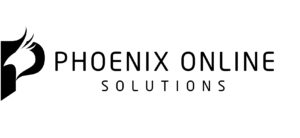13 Best WordPress Plugins To Detect Malicious Code in Your Site
Anna Marsh (instantshift.com) has gathered 13 plugins to deal with malicious code in a WordPress theme or website. Anna works as a Web Developer for UK Essay Help Deal firm. She also owns a blog where she loves to talk about web development trends, latest plugins and new products. Image courtesy of oocoskun via Bigstockphoto.
In the world of automated programs and malicious softwares, thinking that your website is safe is just too good to be true. Even when you are integrated with upgraded security measures, WordPress websites remains a target for hackers. Though there are many premium users who pay the money to stay safe and secure from potential threats, but they can never be too sure about their safety.
Hackers are professionals who know their job very well. They have plenty of ways to get access to your website and deprive you of any valuable stuff. Sometimes, they even spend several days to analyze the code of your website and then find a loophole to get control on it. Since you have to do so many things with your website, you cannot keep an eye on every granular activity on your website.
So if those malevolent intruders get a hold of your site, you can kiss your reputation goodbye. However, there are many top WP plugin that can help you secure your website and bid farewell to hazardous softwares once and for all. Here they are:
1. Theme Authenticity Checker (TAC)
One of the most reliable anti-virus plugins, TAC helps you search every suspicious file to avoid any damage to your website. It does it by listing the malicious files along with the theme file, line number and snippet of the code.
Once you get this information, you can then contact the author of the theme and communicate information regarding the file. This plugin enables you to quickly check any unwanted codes for the scan so that you can prevent your website from any risk.
2. Exploit Scanner
With the help of this plugin, you can scan the files and databases of your site. Unlike other techniques, this is the best and more reliable way to ensure that your website is safe and secure.
Although it doesn’t stop anyone from hacking your site, it does let you know if there are any malicious or infected files on your website.
Whenever a website is hacked by a hacker, he leaves behind scripts and modified content. You can search them up by manually scanning the files. Once you are able to search the files, the posts and the comments of your site, you will then be able to examine your list of plugins for any suspicious filenames.
3. Sucuri
Sucuri is the best plugin when you want to do a complete scan of your website. This plugin contains a range of features that you can use to secure your website. Security Activity Monitoring is one such feature that keeps a check on all the events of your WordPress website. The tool records every minute changes that your website undergoes.
The plugin also features a Remote Security Malware Scanning system which lets you know about any malware that might affect your website in future. Apart from a paid version, Sucuri is also available for free. However, the free version has limited features which make it ineffective for big businesses.
4. Anti-Malware Security and Brute-Force Firewall
Anti-Malware is a direct competitor of Sucuri. It allows you to run a complete security check and get rid of any known security threat as well as backdoor scripts. The firewall can prevent SoakSoak and other black-listed viruses from spoiling your website. You can even upgrade it to vulnerable versions to fight against timthumb scripts.
Just remember to download Definition Updates so you can fight new threats.
However, you must download definition updates to keep synchronizing it to fight with newer threats. With premium version, you can block Brute-Force and DDoS attacks by integrating your wp-login and XMLRPC.
In addition, you can even register to GOTMLS.NET and avail more features, such as Automatic Removal that will automatically stop any suspicious program from entering your website.
5. BulletProof Security
BulletProof Security is another solid WP plugin that protects your sites against 100,000 attacks. It is effective, reliable and easy to use. The efficacy of the plugin can be validated by the fact that it has been downloaded for about 1.5 million times.
It uses .htaccess files for security which makes it impossible for any suspicious script to malfunction the system, even before they get a chance to reach the PHP code in WordPress. BulletProof Security ensures effective optimization of the performance of your website and keeps it abreast of any potential threats.
It doesn’t allow any unverified data to enter into your WordPress Database. BulletProof Security can also speed up your website by using the Speed Boost Cache Bonus Code. It will block all SQL Injection hacking attempts/attacks regardless of who performed the attack. Moreover, it doesn’t use excessive Server Memory & Resources.
HPF Cron checks the folders in the database for any hidden or empty plugin folders. It also checks for any altered or non-standard WP files in the folders.
6. AntiVirus for WordPress
This plugin one is pretty simple to use and pretty effective as well. It can fight malware, viruses and spam injections. Instead of manually going through the files and databases yourself, you can configure this program to do an automatic scan of your website. If it picks up anything suspicious, it will notify you with email.
Even if your WP website gets hacked, it will inform you right away to take an immediate action. Once the malicious plugin is removed, it will perform a comprehensive cleanup of your site.
The admin bar includes a virus alert to notify you about any threat. It also features Google Safe Browsing for monitoring any traces of malware and phishing activities. It also allows you to perform a manual check on your template files.
7. BBQ: Block Bad Queries
This is the latest and one of the fastest firewall plugins that protects your site against malicious URL requests. BBQ inspects all incoming traffic and silently blocks untrustworthy URLs, such as “eval(, base64_”, or the one that are very long. It is best for those who cannot use a .htaccess firewall.
In addition, it does not require any configuration and contains no frills in the installation. The free version is good for the basics, but the premium version is what will give you the best of the features. You can customize it the way you want, for example setting up your own status code and more.
8. WP Antivirus Site Protection
WP Antivirus Site Protection does a very deep scan of your site to detect and remove any malware, viruses, and suspicious codes. Its scanners pick up Trojan horses, rootkits, worms, backdoors, adware, spyware and hidden links among others.
Apart from theme files, it also scans the files in the plugins, upload folders and more. Users who download WordPress themes from torrent and free websites can make use of this application.
9. Wordfence Security
Wordfence Security is one of the most downloaded WP security plugins out there. Powered by Threat Defense Feed, this incredible tool lets you feel reassured about the safety of your website. It has the same proprietary feed as all of the social media platforms.
The Live Traffic view will assist you in monitoring your site for traffic and any possible attempts for hacking. But if it still does not provide you strong reasons to plug it into your website, let us inform you that it is available for free.
Although, there is a premium package available for the clients which empower you to benefit more from this powerful tool. Once you subscribe to the premium version, you will be able to avail Scheduled Scans, Password Auditing, Country Blocking and IP address detection.
10. iThemes Security
This WordPress plugin deserves a special mention for its range of features that will keep your website protected from potential threats in 30 different ways.
iTheme is a particularly effective against incognito hacking activities that tend to harm a website without you ever notice anything. This WP plugin enables you to lock your website, restrict any automated program to run on your website, fix common loopholes in the security of your website and secure user credentials.
The plugin also comes in a paid version which includes even more valuable features, such as Google Authenticator (Authy) and Salts & Security.
In addition, you can have your site automatically scanned every day to find any issues related to viruses, malware and automated programs. If anything malfunctions, you will get an email with all the details related to the issue. iThemes Security makes many backups of your WP database which allows you to get back your entire data quickly in case of a theft.
11. Acunetix WP Security
Acunetix WP Security is comprehensive and the good thing is that it is available for free. You can use this tool for securing your database, hiring the version, securing file permissions, protecting admin and many more things.
12. Quttera Web Malware Scanner
This is yet another powerful plugin you must try. It fights against Trojan, malware, worms, viruses, spyware and backdoor. It also fends off JavaScript code obfuscation, illicit code injection, malicious iframes, exploits, redirects and hidden evil code.
It will update you about whether your site has been blacklisted by Google or any other web authority. The good news is that you can get all these features without paying a penny.
13. All In One WP Security & Firewall
If you want a comprehensive, stable and easy-to-use security plugin for your WordPress site, then All In One WP Security & Firewall is just perfect for you. It is a simple and hassle-free tool that does not require you to be an expert to install this plugin. This fantastic tool uses the latest WordPress security practices.
All In One WP Security & Firewall uses a grading system that measures the level of security on your site. It allows you to apply firewalls to your site without affecting the performance of your site. In addition, the plugin will make sure that there aren’t any user accounts with the same login and display names.
Additionally, the password strength tool of this WordPress plugin allows you to ensure higher password strength. The Login Lockdown feature protects you against Brute Force attacks.
Certain IP address and range will be locked out of the system for a while. You can also choose to be notified by email in case of too many failed login attempts.
The security of your WordPress website is one of the primary things you must supervise once you launch a website. After all, you don’t want to lose all your time and money just because an attack of a virus or a hacking activity.
The above-mentioned 13 WordPress plugins are what will serve as a protective shield to protect to protect your website from any such as acts so that you can smoothly run your online business.